Domestic AI Tools That Are Surprisingly Effective
-
Now that AI technology is becoming increasingly sophisticated, today we're sharing a domestic ChatGPT-like tool that's simple to operate. It can generate copywriting, provide answers, create artwork, handle long-form writing, and more based on keywords. Interested friends should quickly like and bookmark this – it's definitely worth keeping!
LightCreate AI Creation System
This is a highly effective AI tool divided into multiple sections including AI chat, intelligent writing, AI role simulation, AI creative generation, AI entertainment, AI artwork, batch generation, and long-form writing. Each section offers various services to meet most of our needs – it's truly amazing!
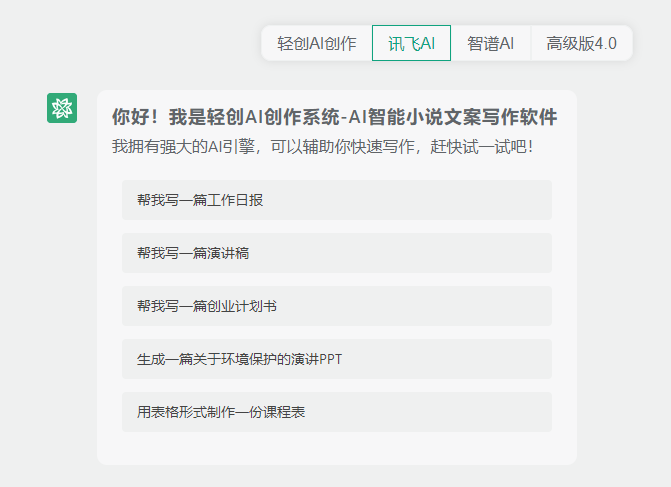
AI Q&A
After logging into the software, simply select "AI Q&A Assistant" and enter your question in the text box. If you don't have a question right now, you can click on questions from the "Question Bank" to try it out. Within seconds, the system will generate a response.
If you want to save the answer, just click "Copy Result" or export it to Word – it's really that simple!

AI Intelligent Creation
Taking "Smart Writing" as an example, clicking on it reveals services such as AI mind maps, AI-powered Markdown, Xiaohongshu viral title generator, AI one-click Xiaohongshu content creation, thesis writing, Zhihu content generator, essay generator, and AI-generated PRD requirement documents. Randomly selecting any of these can produce satisfactory content!

■AI Painting
First, choose the desired function on the homepage, such as "AI Painting." Then, based on your needs, click "AI Image-to-Image" or "AI Text-to-Image." In the right panel, describe the content you want to create using phrases or keywords.
Set the appropriate canvas size, image quality, and generation quantity, upload a reference image, or choose from the system-displayed human models!
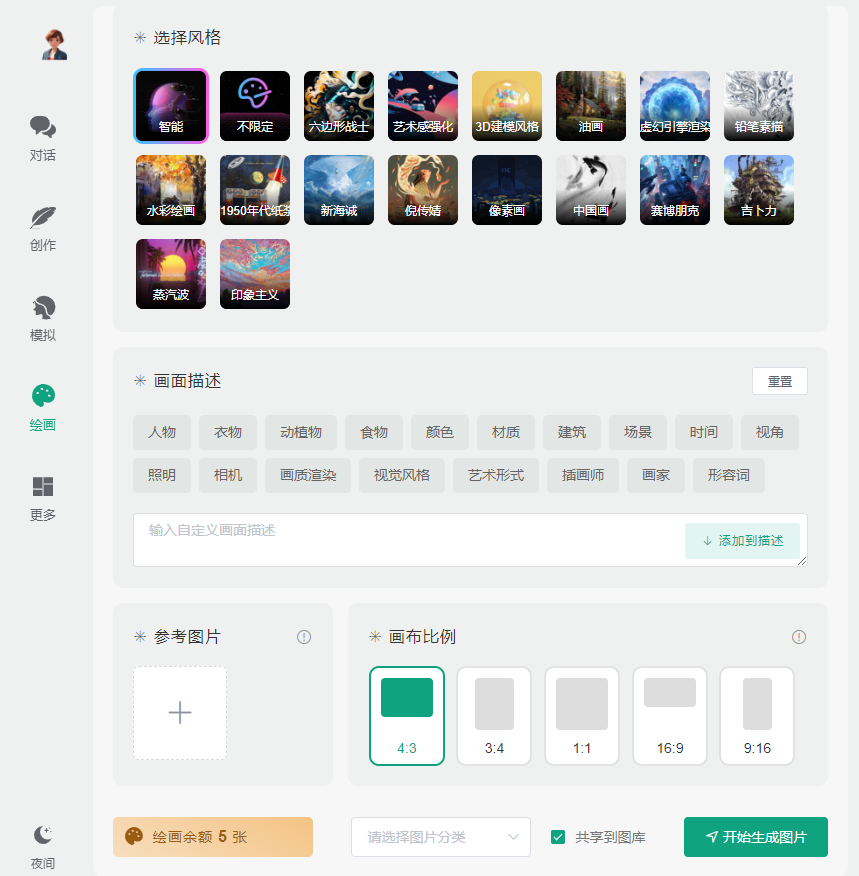
■AI Long-form Writing
Open the Light Innovation AI online web version https://ai.cy211.cn/ on your computer, log in with your registered account, and then click "More>>Long-form Writing" in the left navigation bar. After entering the function interface, click "Create New Work" to open it. Put the name of the work you want to write, writing requirements, writing outline, and other materials into the corresponding content boxes. If you don’t know how to write an outline, click "Generate Outline" below, enter the theme content you want to write, and let AI automatically generate an outline for you. Finally, select the AI channel, preferably the advanced AI 4.0 version for powerful and smooth performance.
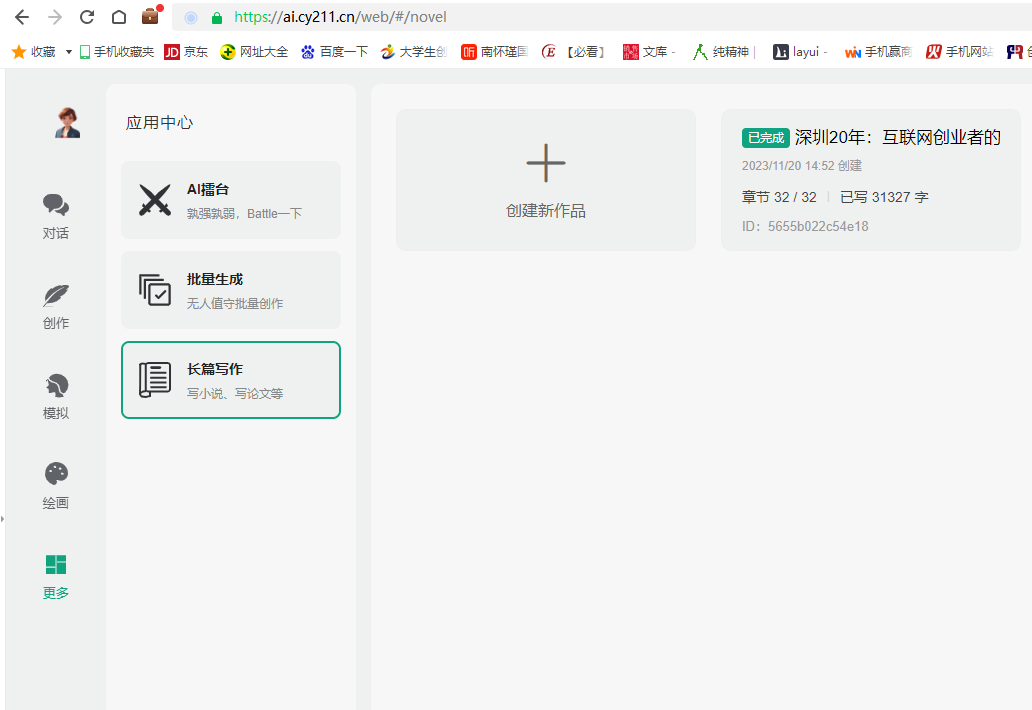
That’s all for today’s sharing. Light Innovation AI is free and easy to use, and you can even earn money by sharing: https://ai.cy211.cn/
