How to Use AI for Automatic Novel and Story Writing
-
Many friends want to use the AI long-form writing feature in [Qingchuang AI] to write novels or other lengthy articles, but they find that AI cannot complete an entire novel or long article. In fact, this is a matter of how to use AI properly.
Next, [Qingchuang AI] will introduce the steps to writing a novel or other long article. We hope these steps will provide some inspiration on how to use AI for long-form writing!
Specific steps are as follows:
- Open the Qingchuang AI web version on your computer, log in with your registered account, and then click on "More >> Long-form Writing" in the left navigation bar.
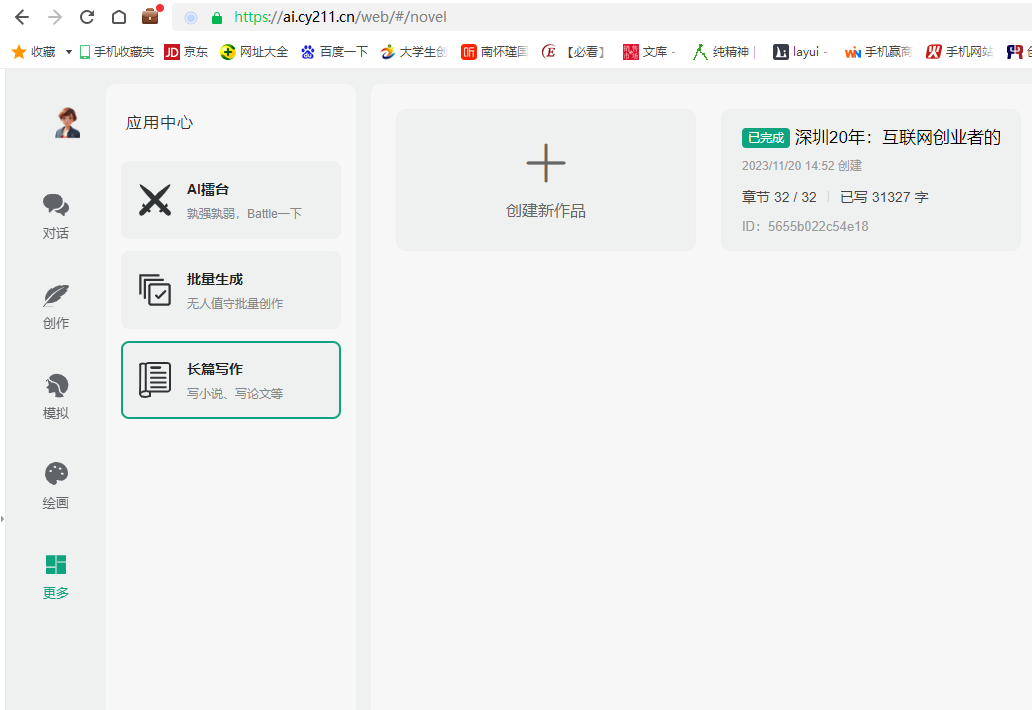
After entering the functional interface, click "Create New Work" to open it. Place the work title, writing requirements, and writing outline and other materials into the corresponding content boxes. If you don't know how to write an outline, click "Generate Outline" below, input the theme content you want to write, and let the AI automatically generate an outline for you. Finally, select the AI channel—it's best to choose the advanced version AI4.0, which is powerful and smooth.

- Click to add chapters
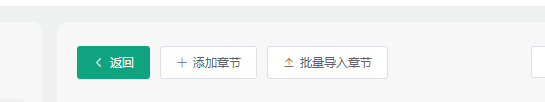
- Enter the name of each chapter and the chapter summary, which includes the main theme, viewpoints, and ideas to be expressed in the chapter. You can input part of the content yourself and let the AI write the rest. If you don't input anything, the AI will write everything.

- After adding all chapters, click "Start All" to begin batch writing. Alternatively, you can click on individual chapters to start writing.

- After completing a chapter, you can edit it yourself. If unsatisfied with the word count, you can have the AI continue writing, or request a complete rewrite if the content doesn't meet expectations.
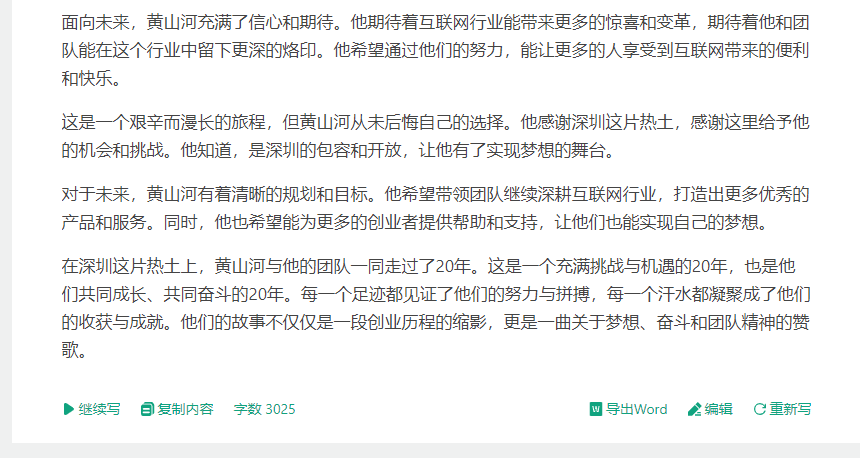
Through these steps, we can leverage AI for automated long-form writing of stories, novels, books, and articles. Of course, AI writing isn't omnipotent. When using AI tools, it's important to maintain creative passion and personal style while continuously improving writing skills to achieve better results.
Qingchuang Long-Form Writing PC Version Access: https://ai.cy211.cn/
