ChatGPT AI Tips: How to Improve Generation Quality
-
Improving ChatGPT's generation quality is key to making conversations smoother and more accurate. Here are some tips to help you enhance generation quality when interacting with ChatGPT:
Be clear with your questions or instructions: Use clear and precise language to express your questions or instructions, avoiding ambiguous or vague descriptions. This helps the model better understand your intent and provide more accurate responses.
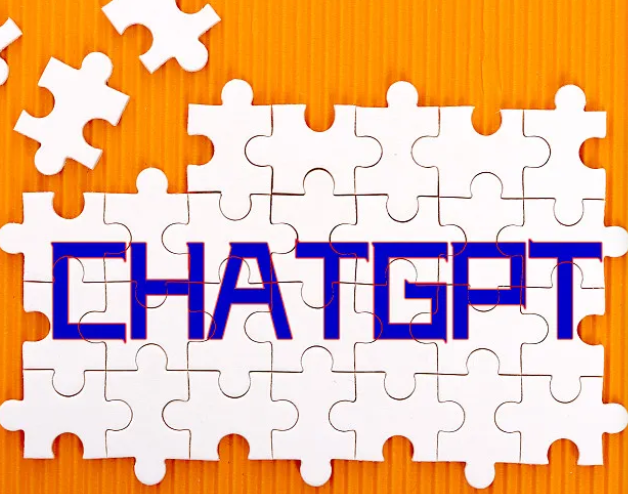
Provide sufficient context: Offer appropriate contextual information in the conversation to help the model better understand the background. This can include relevant details, previous questions or answers, or even external knowledge. This ensures the model generates more consistent and coherent replies.
Limit generation length: ChatGPT sometimes tends to produce lengthy or verbose responses. To avoid this, you can control the response length by specifying the desired length or setting a maximum token limit. This makes replies more concise and precise.
Ask follow-up questions and clarify: If ChatGPT's response is not accurate enough or requires further clarification, you can guide the model by asking follow-up questions and providing more details. Iterative dialogue helps the model better understand your needs and generate more appropriate responses.
Guide the model's style and tone: By using specific vocabulary, phrases, or instructions in the conversation, you can guide the model to generate responses with a particular style and tone. For example, you can request the model to use formal language, avoid complex terminology, or adopt specific expressions.
Be aware of the model's limitations: Although ChatGPT is a powerful language model, it has some limitations. The model may generate inaccurate or unreasonable responses and may have limited understanding of certain topics or fields. Stay vigilant when interacting with the model and use your own judgment and knowledge to evaluate and filter the quality of responses.
Diversity sampling: Adjusting the sampling temperature can control the diversity of the model's responses. Higher temperature values lead to more random and diverse responses, while lower values result in more deterministic and conservative replies. Try different temperature values to balance diversity and accuracy as needed.
Most importantly, maintain patience and an experimental mindset when interacting with ChatGPT. Multiple attempts and adjustments may be needed to achieve satisfactory results. By trying different techniques and strategies, combined with your own judgment and knowledge, you can gradually improve the quality of ChatGPT's responses, making conversations more meaningful and useful.
ChatGPT AI online experience: https://ai.cy211.cn/
