What are the features of Pika? Recommended AI image-to-video generator
-
PIKA video software is an AI tool that can generate videos based on text or images. It allows you to describe the scene you want with words or upload your own pictures, and then create dynamic videos. You can add various elements to the video, such as motion, weather, colors, etc., to create different effects. The official version of PIKA 1.0 has recently been released. So where can you experience PIKA 1.0? Here is the download link for the PIKA 1.0 client.
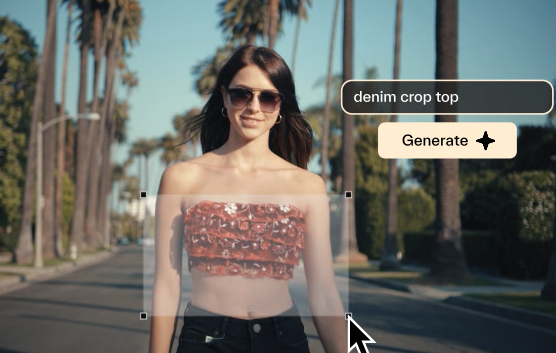
>>> Click to visit the official PIKA 1.0 experience entry: https://pika.art/
PIKA AI video software has the following features:
-
Generate videos from text descriptions. You can input prompts about scenes, actions, colors, resolution, etc., and PIKA will generate a 3-second video based on your description. You can use some advanced parameters to control video relevance, exclude unwanted elements, set aspect ratios, seed numbers, motion amplitude, and frame rates¹².
-
Generate videos from images. You can upload your own image and add text prompts to animate it. PIKA will identify elements in the image and generate content that doesn't exist in the original without distorting the picture. You can also add effects like blinking, wind, snow, etc.¹².
-
Generate videos with creative enhancements. You can add creative elements like motion, weather, or colors to text or images to enhance your video. For example, input "a fox in the wind, snowing, 4K -ar16:9" to generate a video of a fox in a snowstorm¹.
-
Produce cinematic-quality videos. With PIKA, you can quickly create cinematic videos without filming or editing. Use the same seed number to generate multiple videos and stitch them into a complete story. Adjust style and quality with different aspect ratios, resolutions, sharpness, and details³.
This is the complete introduction to PIKA 1.0. Interested users can click the link above to experience it.
-
