Dify AI: Create LLM Applications for Free Without Any Code!
-
Dify is an easy-to-use LLMOps platform designed to empower more people to create sustainable AI-native applications. By providing visual orchestration for various application types, Dify offers out-of-the-box applications and can also serve as a backend service API. It unifies the development process, using a single API for plugin and dataset integration, and provides a single interface for prompt engineering, visual analysis, and continuous improvement.
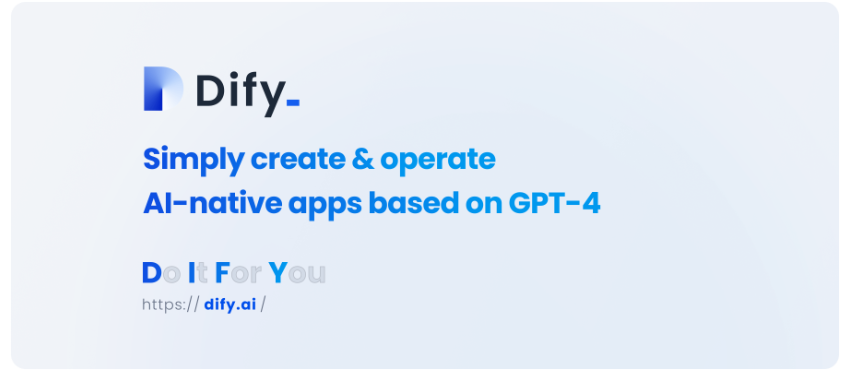
Project address: https://github.com/langgenius/dify
Applications created with Dify include:
- Out-of-the-box websites supporting both form mode and chat conversation mode
- A single API that includes plugin functionality, context enhancement, and more, saving you backend coding work
- Visual data analysis, log review, and annotation for applications
Key features:
LLM Support: When building Dify AI applications, you can choose functionalities based on different models. Dify is compatible with Langchain, which means it supports various LLMs. Currently supported models include:
- OpenAI: GPT4, GPT3.5-turbo, GPT3.5-turbo-16k, text-davinci-003
- Azure OpenAI Service
- Anthropic: Claude2, Claude-instant
- Replicate
- Hugging Face Hub
- ChatGLM
- Llama2
- MiniMax
- Spark
- Wenxin
Dify AI provides the following free resources for registered Dify cloud users (register at dify.ai

- 200 free OpenAI queries for building OpenAI-based applications
- Visual orchestration: Build AI applications in minutes by visually composing and debugging prompts
- Text embedding: Fully automated text preprocessing embeds your data in context without complex concepts. Supports PDF, TXT, and data synced from Notion, web pages, and APIs
- API-based: Backend as a service. Directly access web applications or integrate via API without complex backend setup
- Plugins: Dify's "Smart Chat" now supports first-party plugins like web browsing, Google Search, Wikipedia, etc., enabling online lookup, web content analysis, and conversational explanations of AI reasoning
- Team workspace: Team members can join workspaces to collaboratively edit, manage, and use team AI applications
- Data annotation and improvement: Visually inspect AI application logs and improve data through annotation. Observe AI's reasoning process to continuously enhance performance (coming soon)
