Google Drive Video Editing Gets a Major Upgrade! One-Click Access to Vids AI Tool Lowers the Barrier to Video Creation
-
Google is making video editing easier than ever! The tech giant announced a new quick-edit shortcut button for video files in Google Drive, allowing users to directly jump to its AI-powered video creation tool Vids for editing. This innovative feature will significantly enhance the video processing experience for Workspace users.
The new workflow is incredibly smooth. When Workspace users preview a video in Google Drive, an 'Open' button automatically appears in the top-right corner. Tapping this button instantly launches the video file in the Vids app, enabling users to perform various edits—such as trimming clips, adding background music, and inserting captions—seamlessly.
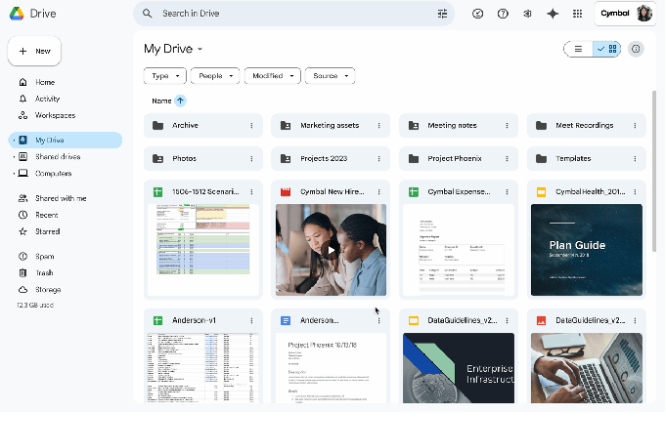
This default-enabled shortcut sends a clear signal: Google is integrating Vids more deeply into its Workspace ecosystem. Launched last year as an AI-powered video creation tool, Vids aims to simplify the video production process. It can generate video content from basic text prompts and offers powerful features like automatic scriptwriting, intelligent clip reorganization, and seamless transition effects.
This upgrade follows another Gemini AI feature introduced by Google in May for Workspace users—automatically summarizing video files stored in Google Drive using AI. These consecutive releases highlight Google's ambitious vision for AI-assisted content creation.
The new shortcut button is groundbreaking. It eliminates the hassle of switching between apps and, more importantly, lowers the psychological barrier to video editing. Tasks that once required professional software and complex operations are now accessible through Vids' AI capabilities.
For business users, this feature is particularly valuable. Whether creating product demos, training tutorials, or marketing videos, team members can quickly get started, significantly improving efficiency. Combined with Vids' powerful AI generation capabilities, even users with no video production experience can create professional-quality content.
Google's move also reflects the industry trend toward integrated AI tools. By embedding AI features seamlessly into users' daily workflows, tech companies are redefining the boundaries of productivity tools. When AI becomes part of every operational step rather than a standalone app, users' creative efficiency will see revolutionary improvements.
As these AI-assisted features continue to evolve, the professional barriers to video content creation are rapidly diminishing. In the future, everyone could become a video creator, undoubtedly bringing richer and more diverse changes to the digital content ecosystem.
