Adobe Unveils Three Major AI Models, Enabling One-Second Image Generation in Photoshop with Over 100 AI Capabilities
-
On October 11th, Adobe, the global leader in design software, launched three new AI models under its Adobe Firefly creative generative AI series: Adobe Firefly Image 2 (Firefly Image Generation Model 2), Firefly Vector Model, and Firefly Design Model.
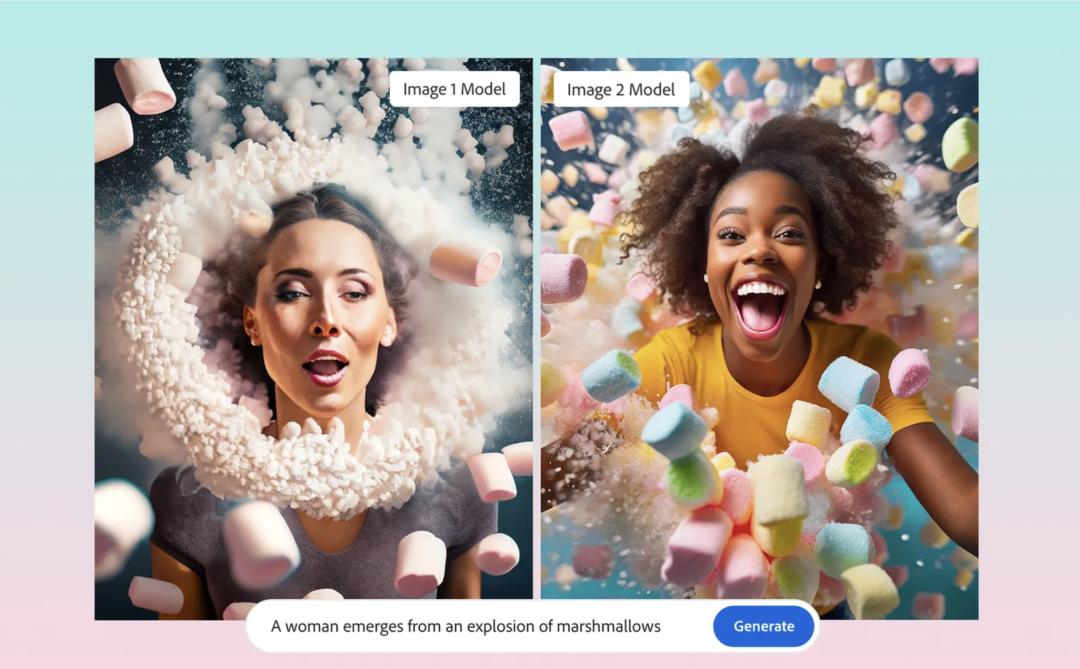
▲Comparison of image generation effects between Adobe Firefly Image 1 and 2
The Firefly Vector Model is the world's first generative AI model focused on vector graphics. It introduces text-to-vector capabilities, integrating vector graphics and generative AI expertise directly into Adobe Illustrator workflows. Starting today, the beta version of Adobe Illustrator's web edition is open for global testing.
Adobe also announced over 100 major AI innovations and updates for Creative Cloud. Applications such as Adobe Illustrator (vector graphics software), Adobe Photoshop (image editing software), Adobe Lightroom (online photo editor), Adobe Premiere Pro (video editing software), Adobe After Effects (graphics and video processing software), and Adobe Stock (image processing software) are being transformed by Adobe Firefly models and other AI-driven features.
For example, in Photoshop, users can now intelligently fill images by simply selecting the expanded area and clicking 'Generate.'

David Wadhwani, President of Adobe's Digital Media business, stated that since the beta launch of the Firefly image model in March, users have generated over 3 billion images with the tool. Additionally, the adoption rate of Firefly-powered generative fill technology in Photoshop has increased tenfold compared to previous versions. This demonstrates how AI is becoming deeply integrated into the core of creative workflows.
The pricing for unified access to all Creative Cloud apps is $54.99 per month, while Photoshop alone costs $20.99 per month.
The wave of generative AI has not only spotlighted AI startups like Midjourney and Stability AI in the capital market but has also reignited established software companies like Adobe's sensitivity to technological and product upgrades. Over the past year, Adobe's stock price has surged nearly 90%, reaching a market capitalization of $242.5 billion (approximately ¥1.7688 trillion) at the close of trading today.

Adobe Firefly Image 2 is the second-generation imaging model. This tool enhances image rendering quality by improving human skin, hair, eyes, hands, and other body structures, generating higher-quality images for users.
The Firefly Image 2 model introduces three new features: Generative Match, Photo Settings, and Prompt Guidance.
Generative Match refers to the Firefly Image 2 model's ability to generate images with a similar style based on a reference image provided by the user. Users can select images from a predefined list in the tool or upload their own reference images. The Firefly Image 2 model can then adhere to brand guidelines or replicate the style of existing images, saving time on designing from scratch while maintaining stylistic consistency.
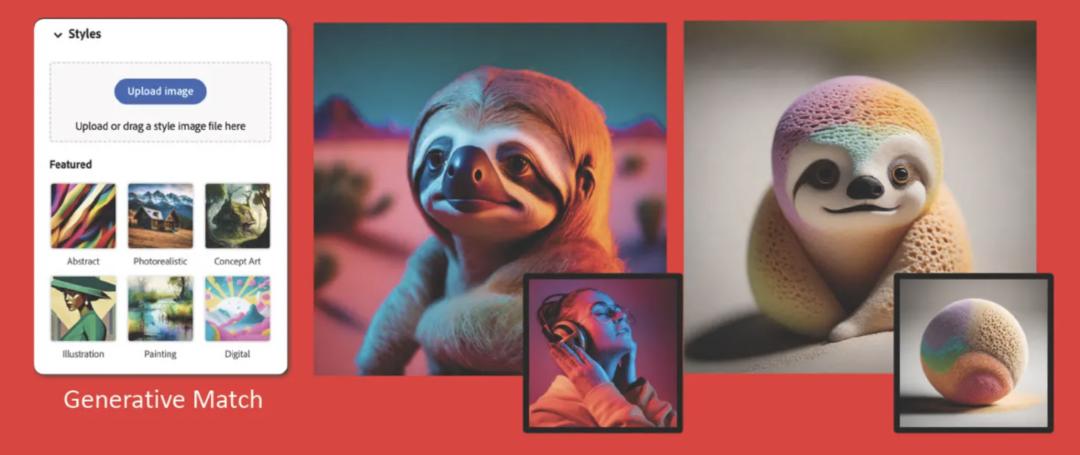
Finally, Adobe stores thumbnail versions of reference images on its servers. Based on the Generative Match feature, users are prompted with a message to confirm they have the necessary usage rights and comply with other terms of use.
If a user uploads an image with potential copyright risks or if the image is flagged as "protected content," the Firefly Image 2 model will not replicate its style.
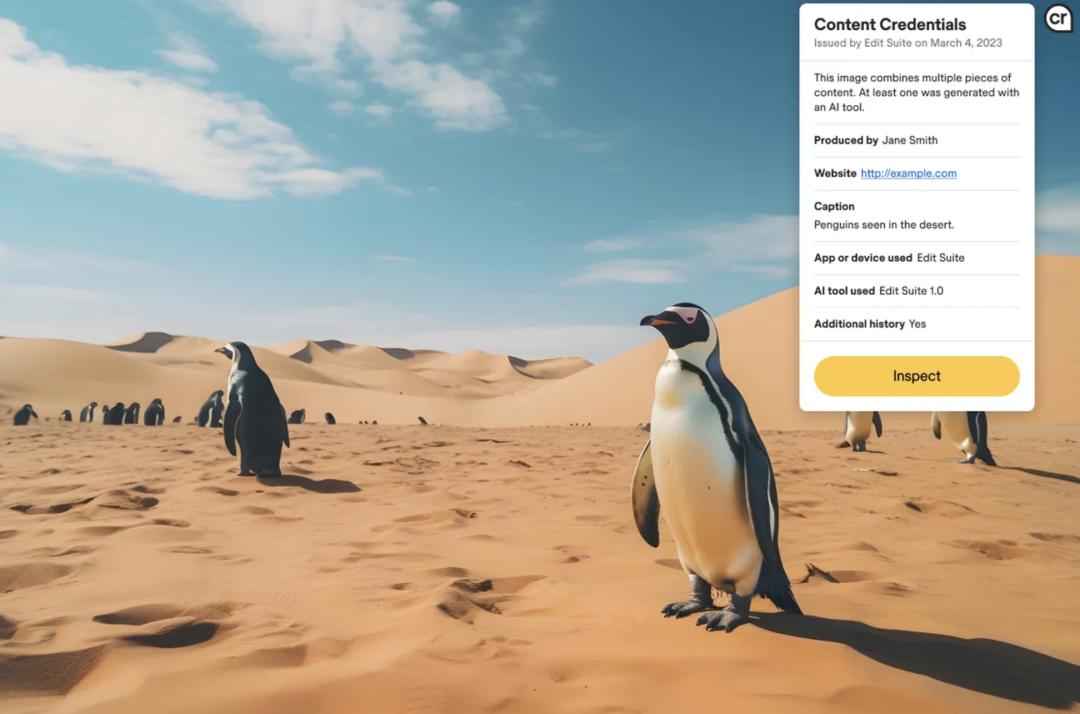
In the Photo Settings feature, the Firefly Image 2 model can generate more realistic details for users, such as skin pores and leaves. To achieve higher image quality, users can also control depth of field, motion blur, field of view, and other generation parameters.
Additionally, users can apply and adjust photo settings similar to manual camera lens controls. The auto mode automatically selects either "Photo" or "Art" as the image generation style, after which users can apply the appropriate photo settings.
In terms of Prompt Guidance, the Firefly Image 2 model has improved its understanding of text prompts, enabling it to recognize more landmarks and cultural symbols.
During the model's creative process, users can receive suggestions for improving prompts, sparking new creative ideas while reducing the need for regeneration. This feature helps users understand how to craft effective prompts or decide whether to rewrite them.
Furthermore, users can select specific elements such as key terms, colors, or shapes to avoid generating unwanted images.
Finally, in the image saving phase, users can directly share and save images from Firefly, and fine-tune them using their preferred prompts. Thanks to its sharing functionality, users can showcase their creations and allow others to learn how specific images were made. Images in the shared library can be opened and used by other users.
Adobe claims that the Adobe Firefly Vector Model is the world's first AI model for generating vector graphics and the first generative AI model capable of producing 'human-quality' vector and pattern outputs.
Adobe's vector graphics software, Illustrator, has now launched a beta version of its text-to-vector feature, enabling creative professionals to generate editable vector graphics organized into groups.
The new vector model includes five key features: style-matching image generation, vector gradients, grouped and layered outputs, seamless tiling, and precise geometric shape generation.
Among these, the Firefly Vector Model ensures that vector graphics added to a user's canvas perfectly match existing styles. This allows the model to generate high-quality vector outputs for scenes, themes, icons, and patterns.
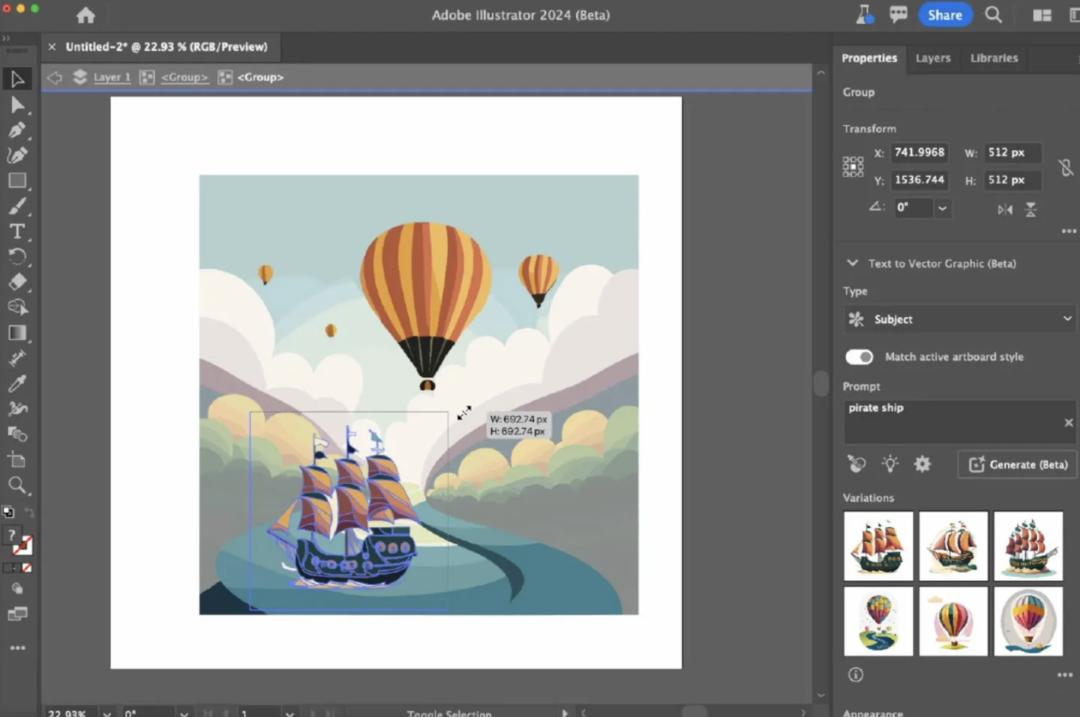
Adobe officially states that gradients have traditionally been a challenge in vectorization. Now, the Firefly vector model can generate editable vector gradients, simplifying geometric shapes without requiring multiple solid-filled paths to achieve the same visual effect.
When generating vector graphics, all elements are logically grouped and layered. For example, in a vector image of a tree, all related paths that compose the tree are automatically grouped, making it easier for users to adjust, edit, and reuse the final vector output.
The vector patterns generated by the Firefly vector model can be seamlessly tiled, ensuring no visible gaps even when the design pattern is infinitely repeated.
Additionally, the model produces high-quality vector curves that are smooth and precise, intelligently handling intersections where multiple curves meet.
The Firefly design model supports instant template generation through the text-to-template feature in Adobe Express, combining Firefly's image model with professional layout technologies from Adobe Stock and Adobe Fonts.
Moreover, the Firefly design model supports a wide range of mainstream template ratios. These templates are fully editable in Express and are customized for various purposes such as print, social media, and online advertising. Users can generate images in Firefly and then refine prompts in Express, enhancing titles with Firefly-powered text effects.
This model generates templates through AI and leverages its automatically produced text and images to assist users in swiftly selecting from thousands of templates and identifying layouts that better match their requirements.
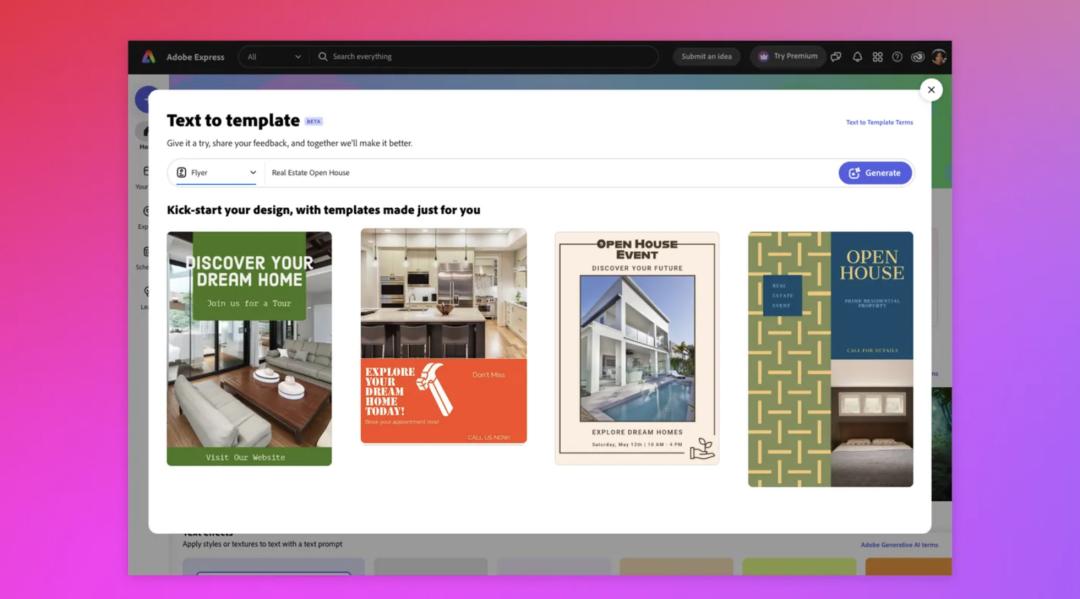
For content generation, users can create text and images based on simple prompts, while also adjusting text size, color, and position, as well as cropping, replacing, or rotating images as needed.
The Firefly design model adopts instant end-to-end design, utilizing generative AI to create images, text, and color schemes that align with user prompts.
Ely Greenfield, Chief Technology Officer of Adobe Digital Media, stated: "We are rapidly and continuously advancing Firefly innovations, making progress in imaging, design, and vector generation. These three new models set a new industry standard for output quality and user control."
Illustrator, equipped with text-to-vector graphics functionality, not only generates editable high-quality vector graphics but also features an updated Retype tool. This tool quickly identifies similar fonts in Adobe Fonts, converting static text into editable text. Additionally, it can rapidly transform images and graphics into realistic product and brand models. To facilitate collaboration and feedback exchange among designers, Illustrator has introduced a 'Share for Review' feature.
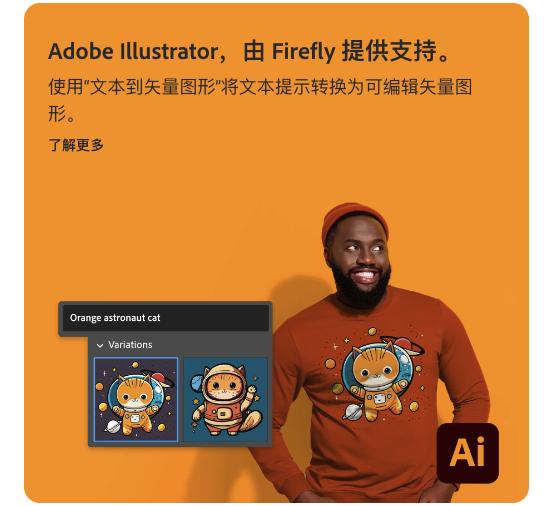
Adobe Photoshop, a more widely used image editing software, has significantly improved usability with its Firefly model. Subscribers can now experience Photoshop's AI-powered capabilities through the web version.
In the online photo editor Adobe Lightroom, AI enhancements include lens blur, HDR optimization, and a simplified editing experience in the mobile version. HDR optimization allows anyone to edit and export photos with brighter highlights, deeper shadows, and more vibrant colors. The Point Color feature enables photographers to perform precise and detailed color refinements while supporting content credentials for new file types.

▲Lightroom's lens blur featureAdobe has also released new AI-powered text editing and motion enhancement features in Premiere Pro and After Effects, allowing users to seamlessly publish video content from tools like Express and Premiere Pro to social platforms such as TikTok and YouTube.
The image editing process in Adobe Stock has been simplified as well. Users can now convert concepts into actual visuals with simple text prompts and extend image backgrounds and aspect ratios with just one click.
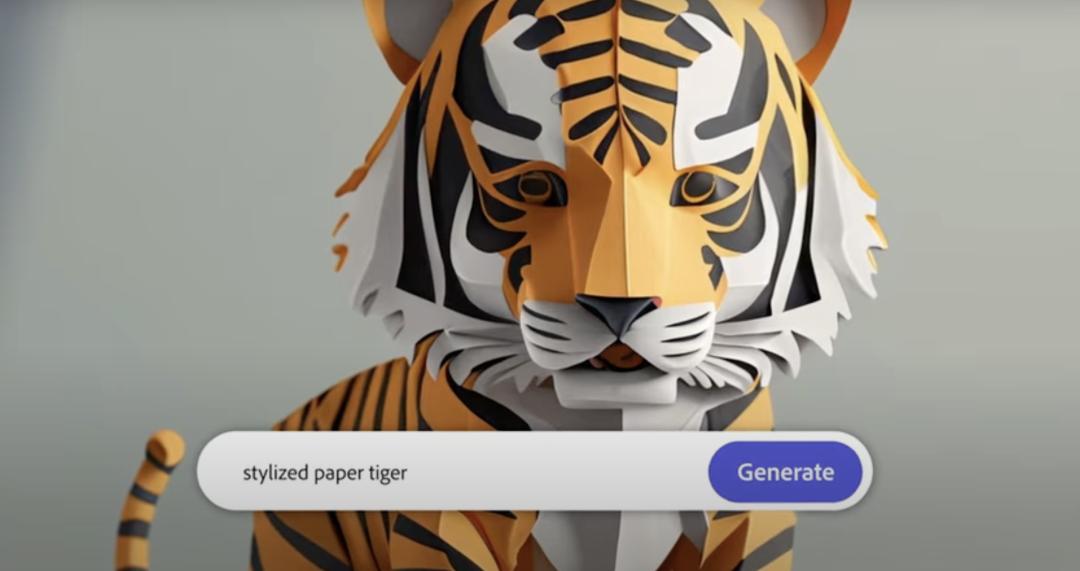
To simplify the design process for users, the online design tool Express incorporates the AI-powered Creative Co-Pilot Generative Fill, supported by Firefly. This feature allows users to insert, remove, or replace objects and people in images using simple text descriptions.

Additionally, leveraging the Firefly design model, users can generate editable templates through text prompts, with the tool offering translation support for 45 languages.
Adobe has also launched GenStudio, an end-to-end solution that provides brands with generative AI capabilities to accelerate content ideation, creation, production, and activation. The workflow includes instant editing of commercially safe digital content in Adobe Experience Manager Assets using Express and Firefly.

To make corporate brand identities more prominent, Adobe enables businesses to customize and fine-tune Firefly using their own brand styles, characters, and objects. The customized Firefly models can be fully integrated into the enterprise's Creative Cloud workflow, automating production tasks.
Havas, one of the world's top six advertising and media groups, announced an expanded partnership with Adobe and will adopt Adobe GenStudio.
With the full launch of Firefly and multiple tool updates, Adobe has demonstrated its innovation in redefining creative workflows. David Wadhwani, President of Adobe Digital Media, stated, 'Since releasing our first Firefly image model in March, we’ve been amazed by the community’s incredible response, showcasing how Firefly enhances experimentation, design, and accelerates workflows without compromising creative control.'
Currently, generative AI is reshaping how people create and edit images and videos. Simple prompts can easily set specific depths of field, extend backgrounds, or generate imaginative images, sounding an alarm for established creative software giants. Adobe has reinforced its deep expertise in image editing through a series of updates. Compared to popular tools like Midjourney and Stable Diffusion, Adobe emphasizes secondary editing capabilities and continuously simplifies user workflows.
In a June interview with the Financial Times, Adobe CEO Shantanu Narayen compared the current generative AI wave to previous technological platform shifts. He predicted that many VC-backed AI companies would emerge but lack clear business models, eventually facing consolidation. However, before the ultimate winners emerge, the market will remain uncertain for an extended period.
