Baidu Baijiahao: AI Auto Text-to-Video Feature Adds Copy Optimization Function
-
Baidu Baijiahao has announced the introduction of a copy optimization feature for authors who possess auto text-to-video privileges.
If you already have auto text-to-video rights, this feature will be automatically activated. You can modify authorization options via "Baijiahao Settings > Function Settings > Posting Settings > Auto Text-to-Video Copy Optimization."
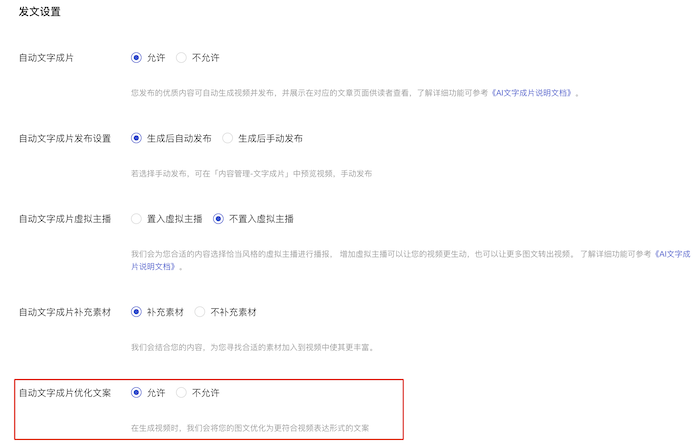
When auto text-to-video is enabled, allowing copy optimization means the system will appropriately streamline portions of text during video generation to better suit video presentation formats. If you disable copy optimization, your original text will remain unaltered in the generated video.
For users without auto text-to-video privileges, the text-to-video function can still be experienced and used via "Publish > AI Video Generation."

