One Sentence That Made AI Create PPTs for Me for a Lifetime
-
If there's one thing that tops the list of workplace 'darkest hours,' it's undoubtedly making PPTs. Monthly work summaries require PPTs, internal company proposals require PPTs, client presentations for new products require PPTs, bidding processes require PPTs, and even seeking a promotion or raise demands a PPT to showcase your outstanding contributions to the company! A professional's life is a constant battle with PPTs.

Just yesterday, as the workday neared its end, I found myself staring at a blank PPT template, my mind empty and unsure where to start, ready to order takeout and begin another overtime session. Meanwhile, my colleague from the next cubicle, who usually shares these late-night struggles with me, had already finished the PPT needed for tomorrow's presentation and left promptly at 7 PM, walking away with ease.

I was utterly shocked. Had she suddenly unlocked some secret 'technology and tricks' for making PPTs? I quickly stopped her to ask for the secret, and she uttered four words I never expected: Baidu Wenku.
In my memory, Baidu Wenku was primarily a platform for collecting materials, theses, and templates—I frequently used it for university coursework. But when did it start helping people create PPTs? Baidu Wenku, you little rascal, you've changed!
On August 31st, while public attention was focused on Baidu's large language model "Wenxin Yiyan" (ERNIE Bot) becoming fully accessible, users asked it 33.42 million questions within 24 hours.
A colleague discovered that Baidu Wenku has also integrated Wenxin Yiyan. Empowered by this AI model, Baidu Wenku can now intelligently generate PPTs based on a given theme. You don’t even need to draft an outline—just state your requirements, and it will automatically create both the outline and the PPT.
While many still treat AI as a novelty for fun, savvy users are quietly leveraging it as an assistant to get work done. On the first day of its release, Baidu Wenku's AI feature was tried by over 2 million users.
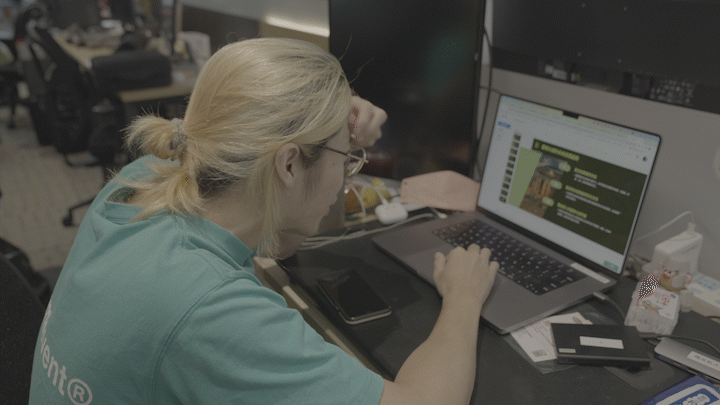
In the first half of this year, as various AI models debuted, we tested multiple AI products but found it challenging to translate them into practical workplace productivity tools at scale.
If Baidu Wenku can 'use AI to create a PPT in 30 seconds,' then AI has truly become a practical productivity tool. To test whether it is as intelligent and convenient as claimed, we invited several professionals who frequently create PPTs to conduct a comprehensive evaluation of Baidu Wenku's AI-powered PPT feature. The goal was to determine if it can genuinely help workers brainstorm ideas and improve efficiency.
The first participant in our test was a history teacher at an elementary school. Just before leaving work, she received a notice from the history department head that she needed to prepare a well-designed PPT for a public lecture the next day on the topic of 'The Relationship Between Buddhism and Ancient Chinese Architecture.' Previously, creating a high-quality PPT would take her at least two days. This time, she turned to Baidu Wenku to see if it could solve her urgent problem.
First, she opened Baidu Wenku and navigated to the AI chat page. In the dialog box, she entered the instruction: 'I am a history teacher preparing a public lecture and need to create a PPT on the relationship between Buddhism and ancient Chinese architecture.' With a press of the Enter key, Baidu Wenku instantly generated a structured PPT outline—faster than even a human assistant.
Next, clicking 'Generate PPT' allowed the AI to take over the task. Beyond that, Baidu Wenku also offers personalized customization for PPT templates, with 16 theme styles to choose from. Simply select your preferred theme, and a 27-page PPT can be completed in under 30 seconds.
The generated PPTs are rich in content and precise in visuals. Finally, there's no need to scour the internet for reference materials and related images when creating a PPT. Thank you, AI, for alleviating the indescribable pain of office workers.
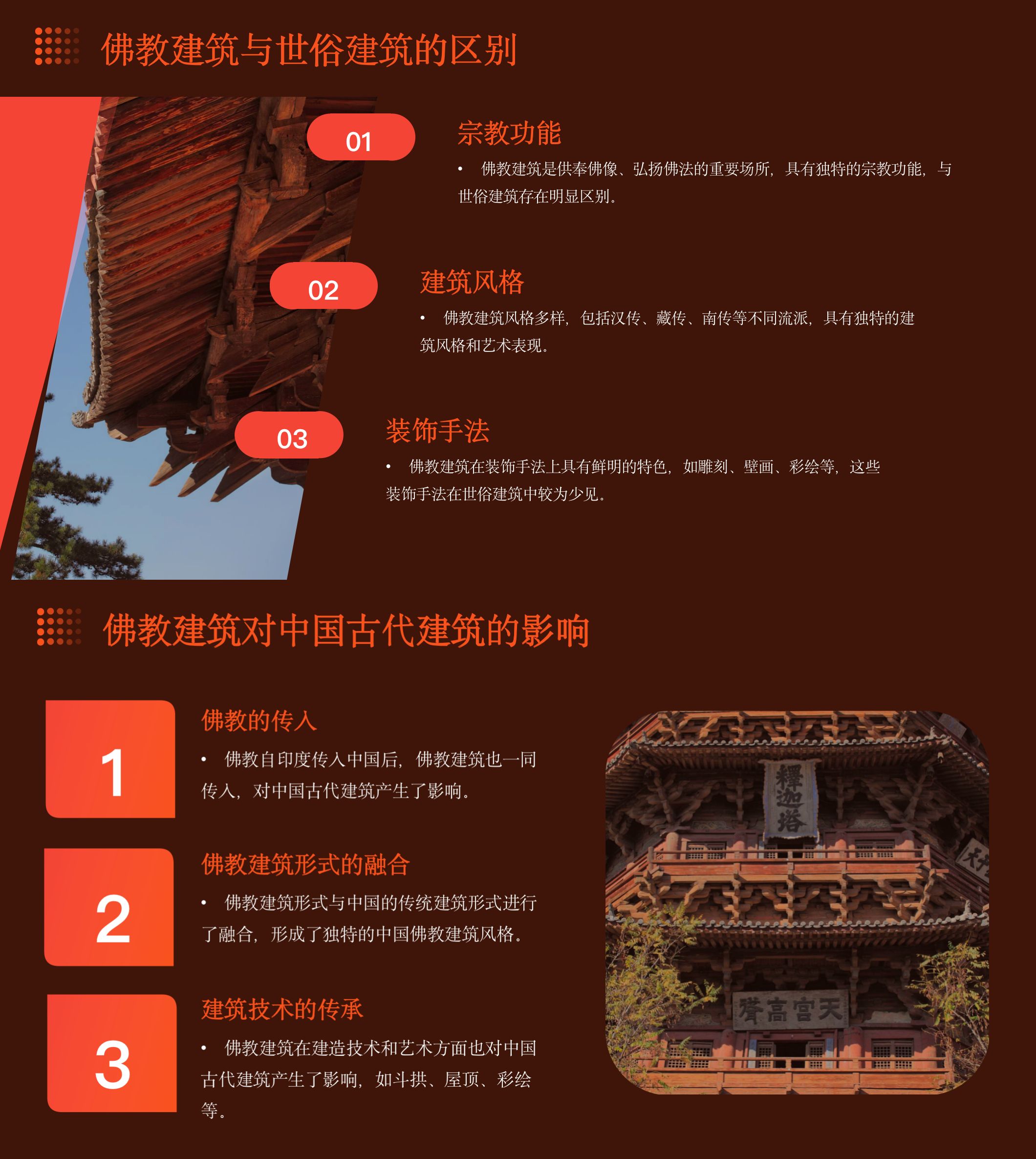
Baidu Wenku AI-generated PPT pageThe second challenger to test AI is a fashion designer assistant. As the annual new season approaches, he needs to provide inspiration for this autumn's trending 'Maillard' style. Before the test, he was skeptical: Can AI really understand current fashion trends?
After inputting the instruction: "You are a fashion designer assistant and need to create a 'Autumn Maillard Color Scheme Fashion Presentation' PPT for the designer to provide some design inspiration," Baidu Wenku delivered impressive results.

It surprisingly knows exactly what Maillard is and can list the trending color schemes for autumn Maillard! Not only that, it even provides matching suggestions, rivaling fashion bloggers.

Baidu Wenku AI-generated PPT pageFor trendsetters who want to express their opinions and suggestions in PPTs? Don't worry. Baidu Wenku supports online editing, allowing image insertion, font adjustments, and format modifications—covering 80% of Office functionalities. With just a few clicks, you can create perfect PPTs where human and AI complement each other perfectly.


The third case features a Starbucks employee. Her challenge was to create a product introduction and marketing strategy PPT for Starbucks mooncakes during a hotpot dinner with friends when her boss suddenly assigned her to visit clients.
In the AI dialog box, entering the instruction "Visiting a media client, need to create a Starbucks mooncake introduction PPT for promotional purposes and sponsorship opportunities" quickly generated a presentation in Starbucks' signature color scheme.

The aesthetic quality was remarkably on point - the overall presentation looked sophisticated, making Starbucks' polarizing mooncakes appear both visually appealing and delicious. The PPT also included partnership formats and benefit distribution details, demonstrating full sincerity to potential clients. With this presentation as foundation, securing partnerships seems imminent.

Baidu Wenku AI-generated PPT page

The final evaluator was a college student passionate about films. As a new member of the campus film club and a devoted fan of director Nolan, he had been eagerly anticipating the release of Oppenheimer. For the club's upcoming event, he wanted to give a presentation about Nolan and Oppenheimer.
Similarly, in just 30 seconds, an AI-generated mini-encyclopedia about Nolan and his films is ready. Covering Nolan's film genres, masterpieces, and even character analysis and visual effects in 'Oppenheimer,' it provides a structured overview akin to a well-made PowerPoint presentation. Instead of racking your brains over PPT frameworks, why not use the time saved by AI to watch a movie?


During our evaluation, we also discovered its 'one-stop service' on Baidu Wenku, which includes template writing, article polishing, and text expansion/summarization—even condensing lengthy, complex documents of tens of thousands of words with a single click. Out of curiosity, we gave it a try.
For example, during a lunch break, I overheard a colleague mention the book The Brothers Karamazov. I considered reading it but lost interest after finding out on Douban that it has 680,000 words. Could Baidu Wenku summarize this book in one click?
I directly opened the chat box and entered the command: "What is the 680,000-word The Brothers Karamazov about?" The results were astonishing—while a short video would take 3 minutes to explain, Baidu Wenku summarized it in just 30 seconds, covering everything from the author's background to the main plot. Now, if my boss suddenly asks for my thoughts on a movie, I can effortlessly respond with Baidu Wenku's help.
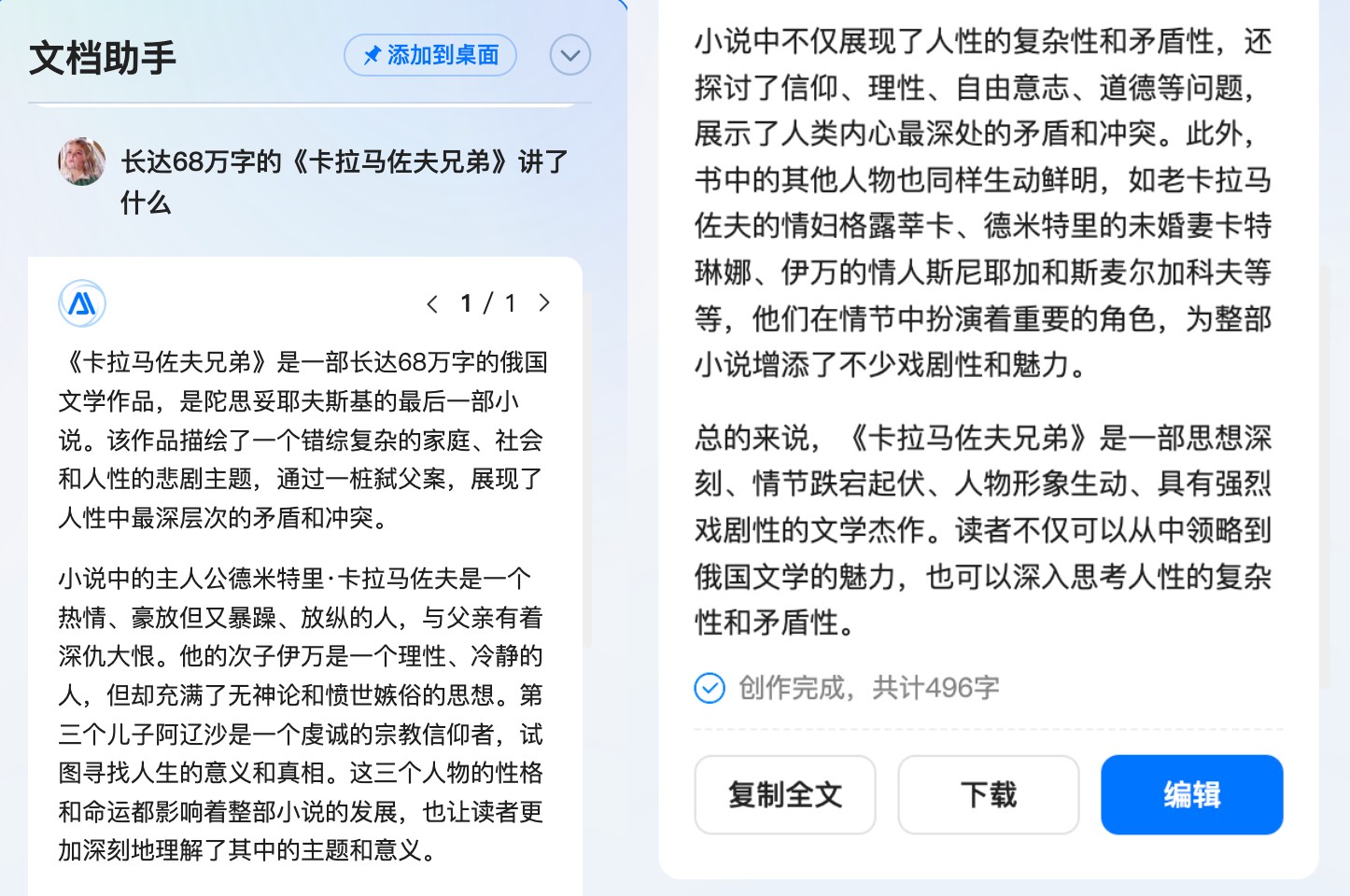
Baidu Wenku's Smart Summary FeatureWith Q3 coming to an end, we also need to prepare our quarterly work reports. Why not test Baidu Wenku's expansion feature to see if it can draft a presentation for me? I typed in the chat box: "My name is Li Hua, and I work in new media operations. Q3 has ended, and I need to write a work report. Please expand this into a speech draft." Baidu Wenku instantly generated over 1,000 words. While it lacked specific data, the methodology it provided was solid. From discussing work achievements to outlining future goals, Baidu Wenku has it all covered.
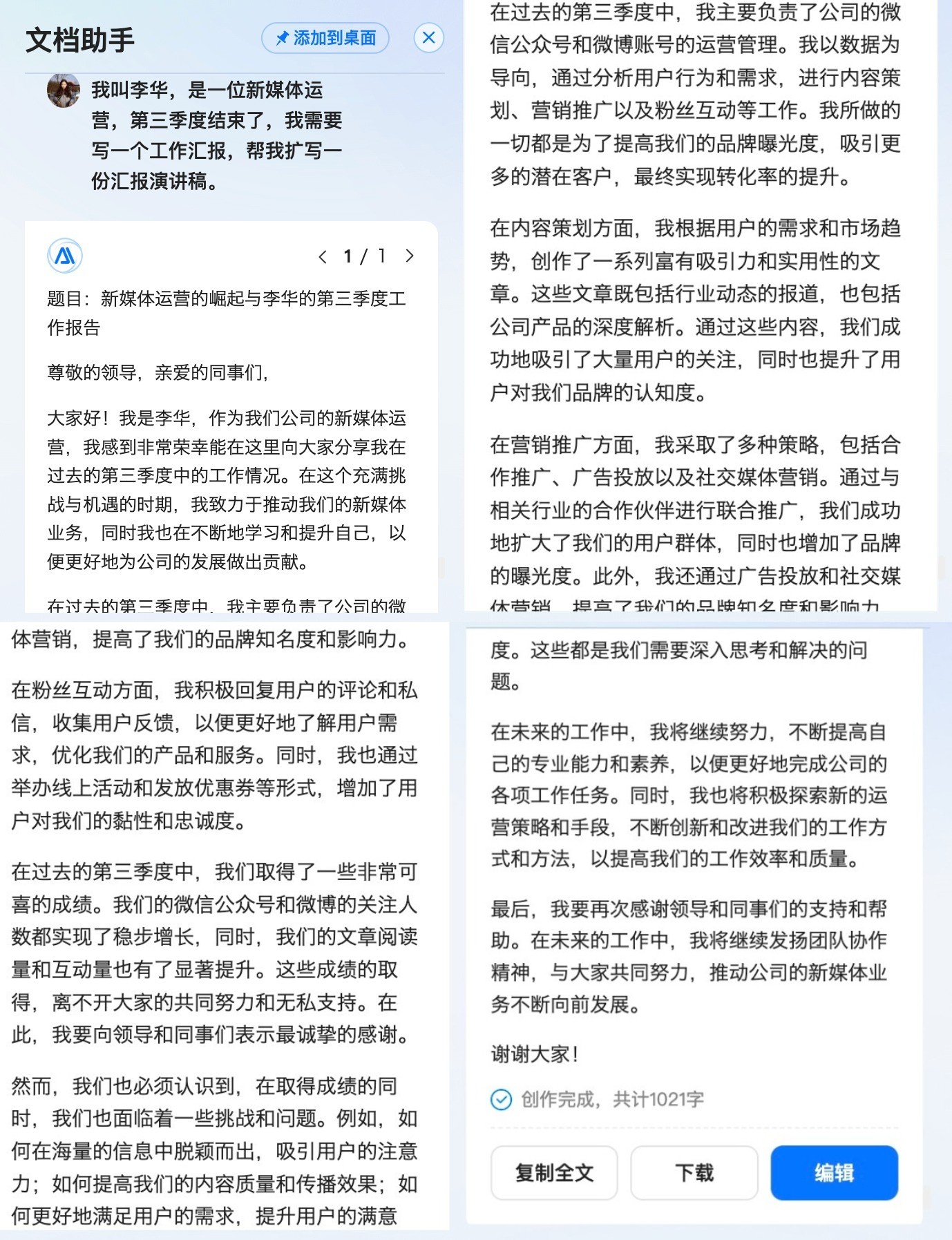
Baidu Wenku's Expansion Feature
After our team's comprehensive testing, we must admit that while using Baidu Wenku's "Textile" PPT feature, we occasionally needed to manually supplement details or modify expressions.
However, as an intelligent document platform integrating PPT creation, document organization, and smart writing capabilities, Baidu Wenku has genuinely helped contemporary professionals save significant effort.
Tasks that previously required manual outline drafting, template selection, and content filling can now be intelligently handled by Baidu Wenku's AI, dramatically reducing time spent on unnecessary procedural operations.
Even those Office shortcuts that every PPT creator loathes but must memorize - about 80% of these functions are now handled by AI.
Beyond efficiency improvements in creation, using Baidu Wenku to draft outlines actually helps us organize thoughts and expand ideas.
Through conversations with Baidu Wenku's new AI features, users can identify cognitive blind spots, making PPT content more comprehensive. Proper AI utilization allows human creativity to be applied where it truly matters.
The AI that once made professionals apprehensive will eventually, through increasing training and adaptation, become a "booster tool" for workplace productivity, with significant efficiency gains on the horizon.
