How to Use the Text-to-Video Model Pika
AI Insights
1
Posts
1
Posters
41
Views
1
Watching
-
On March 10, the text-to-video platform Pika announced a new feature via X platform: videos can now integrate AI-generated sound effects. Users can seamlessly generate and integrate sound in Pika-generated videos by describing the desired sound with prompts or letting Pika automatically generate sound based on the video content. "If you think it's cool, that's because it really is. Sorry, we were silent before!"
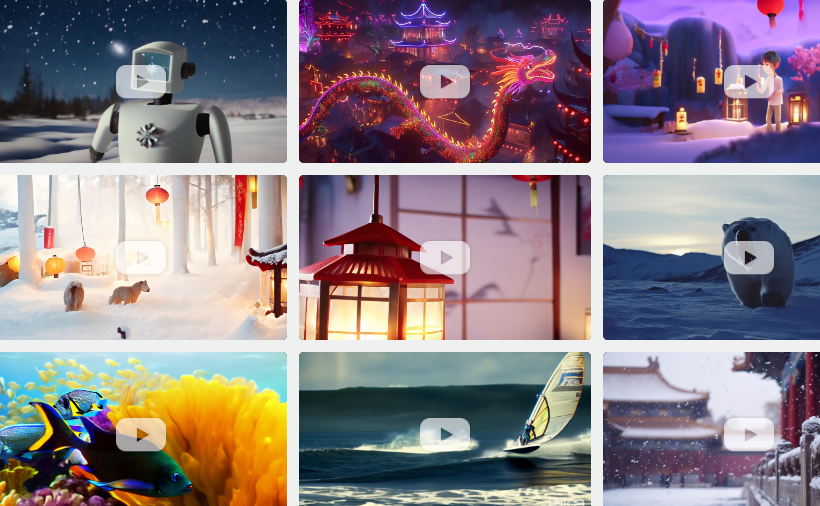
Pika text-to-video online usage: https://ai.cy211.cn/
