OpenAI Announces New Chat History Archiving Feature for ChatGPT
AI Insights
1
Posts
1
Posters
2
Views
1
Watching
-
On December 21st, OpenAI announced on social media that its artificial intelligence conversational product ChatGPT has added a new chat history archiving feature.
Users can view archived chat histories in "Settings". Conversations can be saved without needing to delete them.
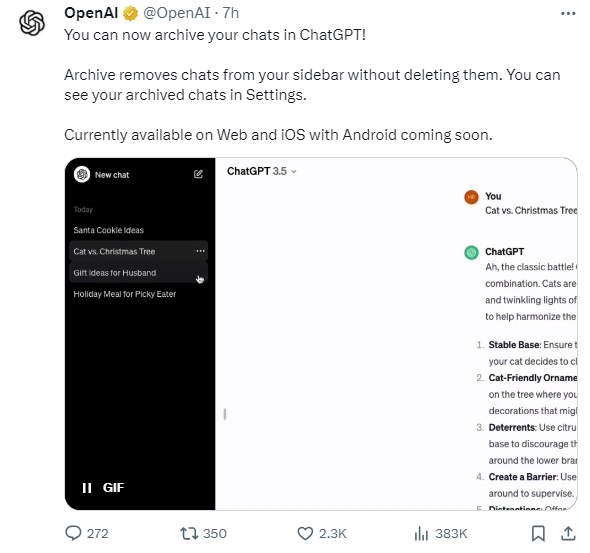
Currently, this new feature has been rolled out on Web and iOS platforms, with the Android version expected to receive it soon.
Users simply need to open ChatGPT, select the conversation they wish to save, then right-click and choose "Archive chat". In the settings, users can perform various operations on their archived conversations, such as deleting, renaming, and viewing them.
