Krea AI Launches Real-Time Enhancement Feature Supporting Secondary Upscaling of Live-Drawn Images
-
Today, Krea AI announced the launch of a real-time enhancement feature that supports secondary upscaling of live-drawn images, increasing detail and resolution in the enlarged images.
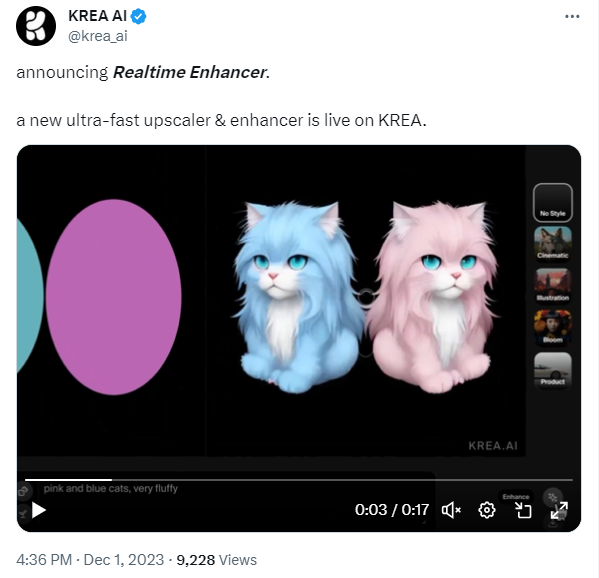
It is reported that Krea AI is an intelligent AI design tool integrating text-to-image generation, AI patterns, logo illustrations, and AI model training. Recently, it has gained significant attention due to its powerful real-time generation capabilities.
The real-time generation feature has immediately attracted widespread attention upon its release. Its standout feature lies in its astonishing generation speed and precise control over visual effects. Compared to Stable Diffusion, achieving similar control over the output typically requires relying on ControlNet plugins or using inpainting with image-to-image generation, along with configuring various model parameters—a relatively cumbersome process.
However, Krea AI's painting tools are more user-friendly, allowing users to switch between multiple styles with a single click to better meet design needs. Even users without any drawing foundation can easily create complete and refined images by simply making a few strokes on the canvas and describing the content in text. Additionally, users can freely adjust the position and color of elements in the image. For design fields such as e-commerce, products, films, and game concepts, this will undoubtedly greatly improve work efficiency.
Beyond supporting canvas creation, Krea AI also has the capability to integrate with computer desktops and camera feeds. This means familiar design tools like Photoshop, Illustrator, Figma, Blender, and Sketchfab can be used in conjunction with Krea AI, providing designers with broader creative possibilities. This versatile support makes Krea AI a powerful assistant in the design field, offering creators richer potential.
