AI Subtitle Tool Kdenlive Makes Video Editing Easy
-
Kdenlive is a free and open-source video editing software based on MLT Framework and KDE Frameworks5. It offers a wide range of features and tools to help users easily edit and create video content. Whether you're a professional video editor or a beginner, Kdenlive provides powerful tools to meet various video editing needs.
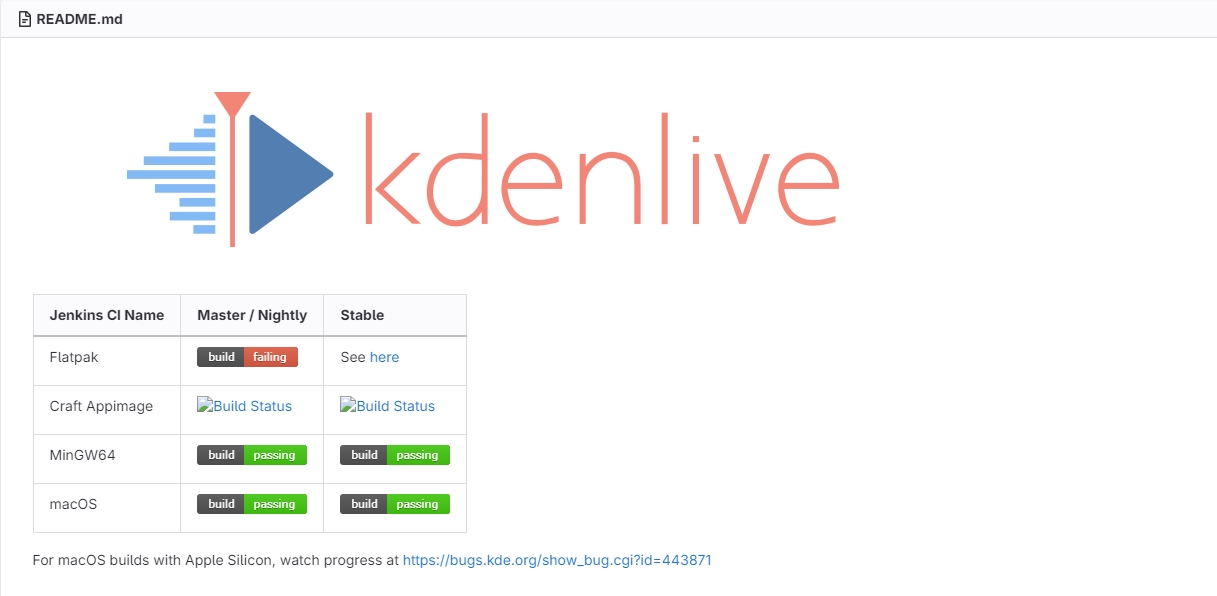
Project URL: https://invent.kde.org/multimedia/kdenlive
Features:
- Multi-platform Support: Kdenlive runs on multiple operating systems, including Linux, Windows, and macOS, allowing users to edit videos on their preferred platform.
- Intuitive User Interface: Kdenlive provides an intuitive user interface, making it easy to import, edit, and process video materials.
- Extensive Editing Tools: The software includes a variety of video and audio editing tools, such as cutting, splitting, merging, and fade effects, enabling users to edit their videos effortlessly.
Effects and Transitions: Kdenlive offers various effects and transitions to enhance the visual appeal of videos, including color correction, blur effects, transitions, and more.
Export and Sharing: Users can export edited videos in various formats to share with friends, family, or on social media platforms. Kdenlive also supports direct uploading to platforms like YouTube and Vimeo.
Conclusion: In summary, Kdenlive is a powerful and user-friendly video editing software suitable for various projects, from home videos to professional productions. Whether you're a beginner or an experienced editor, Kdenlive is an excellent choice.
