Free Open-Source AI Video Tool VideoCrafter: Generate High-Quality Videos Easily from Text Input
-
VideoCrafter is a brand-new open-source video creation and editing suite that utilizes diffusion models to generate photorealistic outputs from text descriptions.
Although not officially released yet, VideoCrafter is expected to significantly transform the video production process. With VideoCrafter, even those without video editing or animation experience can easily create professional-quality videos.
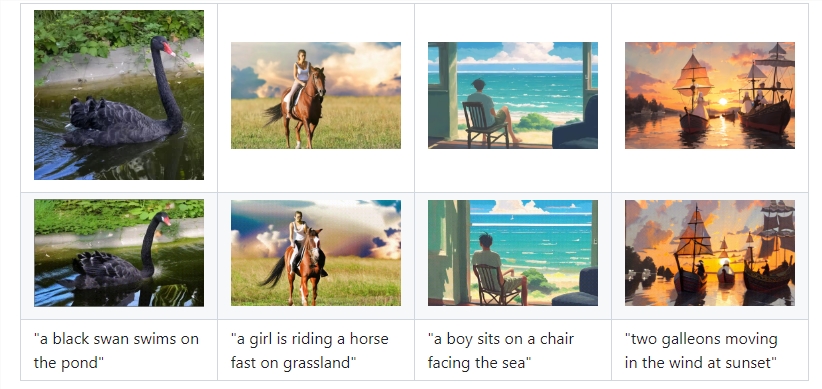
The working principle of VideoCrafter is quite simple: it creates a visual sequence from written descriptions and then generates a video by stitching together multiple still images. This realistic image and video generation is made possible by diffusion models, which are trained on vast amounts of text and image data.
This versatile video editing software can be used to create explanatory animations, product showcases, educational videos, promotional films, music videos, video clips, and more, catering to almost any creative need.
To use VideoCrafter, users first need to download and install the software, which supports multiple operating systems. After installation, users can follow these steps to start creating videos:
- Create a written outline for the video.
- Adjust video parameters such as resolution and frame rate according to preferences.
- Click the "Generate" button.
- Input some text, and VideoCrafter will generate the video for you.
- The generated video can be modified using the integrated editor.
- After making adjustments, the video can be saved in various formats, including MP4, MOV, and AVI.
VideoCrafter's user-friendly design makes it easy to use, even for those who have never worked with video or animation software before. The output quality is exceptionally high, comparable to commercially produced films. Whether you want to create explanatory videos or short films, VideoCrafter is up to the task. Moreover, VideoCrafter is a free and open-source project.
Project URL: https://github.com/AILab-CVC/VideoCrafter
